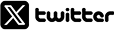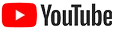KEY TAKEAWAYS
- Learn how to choose the right stock photos for your email
- Understand common stock photo mistakes in email marketing
- Discover creative ways to use stock photos
There is a famous quote by Joe Sacco that goes like ‘it’s a visual world and people respond to visuals,’ and it’s so obvious because it is proven by studies that the human brain processes images 60,000 times faster than text.
So there is no surprise that marketers love using them in their email marketing, and consumers love consuming them. But as now everybody is using images, it becomes essential to level up your game.
If you want to make your marketing campaigns effective, you need to learn where to get images and how to correctly use them.
To help you in this process, we have come up with an amazing blog that will give you top tips for using images in your email marketing campaign.
How to Choose the Right Stock Photos for Emails
If you are keen to choose the right photos for your emails but don’t know how to do it, follow these tips to make your visuals better and improve your emails:
1. Align Images with Email Purpose:
Before you pick any image, think about what is the purpose of the email. Is it for sale, a newsletter, or for a new product launch?
2. Prioritize Authenticity and Relatability:
People love authenticity. stock photos that look fake, or pictures that are overshared or overused, push readers away. Try to use pictures of real people and real scenarios. This can help your customers relate to and connect with your brand more strongly.
3. Maintain Visual Consistency:
If you want to leave your competitors behind, your work should feel like a piece of art. Keep your stock photo choices consistent with your brand color scheme and style.
4. Optimize Images for Mobile:
About 3 in 5 people check their email on their phone, so it automatically becomes so obvious that your images should look good on all devices.
5. Strategic Image Placement:
If you are someone who just slaps the photos anywhere in the email, please stop, don’t do it again. Putting the images in the right place can help you guide your readers and make natural breaks.
Common Stock Photo Mistakes in Email Marketing (and How to Avoid Them)
There are many small and big mistakes marketers make when they pick stock images. Here they are, read them carefully and avoid doing that in the future:
1. Overusing Cliché Images:
Try to avoid photos that are overused or overshared, and go for fresh and new, and attractive images.
2. Choosing Irrelevant Images:
Contrast only looks good in fashion, so make sure that your images match your email, because an unrelated image can confuse people.
3. Ignoring Technical Quality:
You should pick images that have good quality and clear visibility. Blurry photos can ruin your brand image.
4. Neglecting Audience Preferences:
Why would a customer come to you if you ignore what they want? So when picking photos, keep your audience’s preference in mind.
Creative Ways to Use Stock Photos in Email Marketing
Email marketing can be used in various ways and helps brands serve different purposes. Here are the most common and effective ones:
1. Storytelling Visuals:
Instead of just showing your product, try to tell a story with your images.
2. Personalization Through Visuals:
If it is possible, personalize images for your audience. You can add little details like their name or preferences.
3. Visual-Enhanced CTAs:
Try to combine your call-to-action buttons with attractive images.
4. Animated or GIF Stock Images:
Want to get more attention and make your email more lively? Use animated GIF or moving images.
Conclusion: Transform Your Email Marketing
If you use the right stock photos in the right way, it will greatly improve your email marketing. These photos will help you tell a story, connect with your audience, and make your work more attractive.
Just try to avoid the mistakes that we just shared with you, because it will help you get more attention from the audience. So, upgrade your stock photos strategy and see your growth.
Frequently Asked Questions
Why Stock Photos Matter in Email Marketing?
They matter because they attract attention, create emotional connections, and build customers’ trust in the brand.
What is the 60 40 rule in email?
It simply means a minimum of 60% text and a maximum of 40% image.
What is the most effective type of image to use in an email marketing campaign?
PNGs, GIFs, and JPEGs are the best formats for HTML email designs.
What are the 4 P’s of it?
Product, price, place, and promotion.