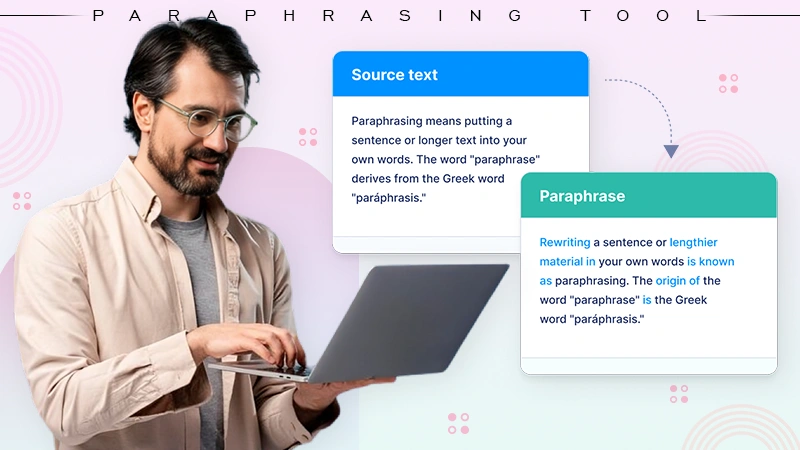People Also Search For – Rank Higher With PASF Feature
Want to make your SEO efforts more powerful to rank higher?
The search engine feature of Google, People Also Search For (PASF) is a perfect tool to deploy.
This mighty tool can open doors to valuable user insights, industry trends, and potential markets.
It can even help you unlock keyword ideas for your PPC services efforts.
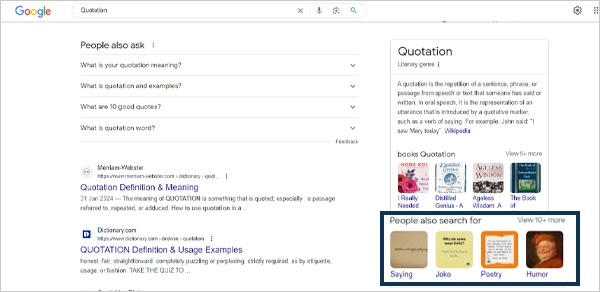
In this blog, you will find the meaning, workings, benefits, top tools to use, and ways to integrate PASF with your SEO strategy.
What Do People Also Search For Means?
The People Also Search For is a unique section of results at SERP (Search Engine Result Pages). It displays a set of queries searched by users on Google.
These queries are displayed in the right corner of a search page after the user types a keyword in the search bar.
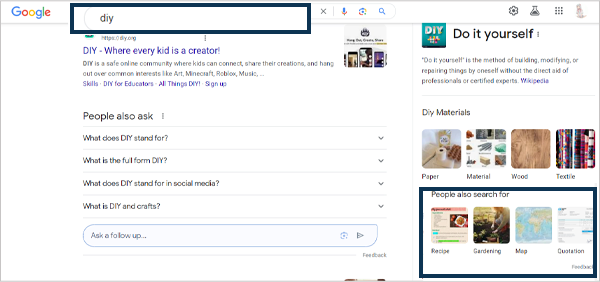
Wondering why PASF is important for SEO? Well, because it assists Google in displaying improved & relevant search results, thereby, strengthening your SEO efforts.
This feature can be a great tool for digital marketing service providers or SEO experts who want to expand their online visibility.
NOTE 🖊️
The People Also Search For should not be confused with Related Searches. The Related Searches appear at the bottom of the SERPs, while PASF is located in the right corner.
People Also Search for Vs. People Also Ask
Confused about the difference between People Also Search For and People Also Ask? Well, these are the two sections that appear underneath your search results when you Google.
True, they both can help you dig deeper into a certain topic.
However, there are some key differences.
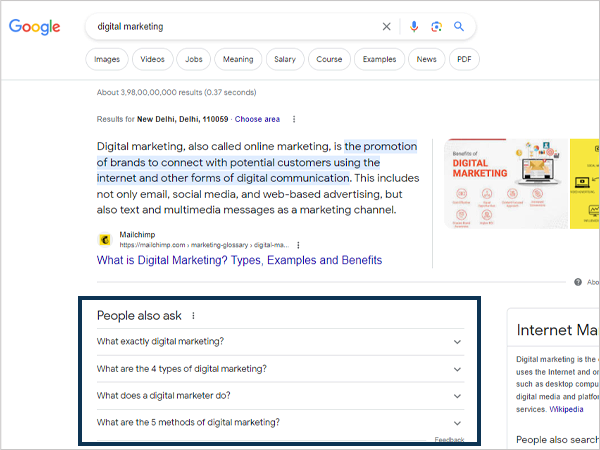
The table below lists the major differences between these 2 features.
| People Also Search For | People Also Ask |
| It’s activated when you return to the SERP after clicking on a result. | It’s featured, along with Google Autocomplete or Google Suggest. |
| Provides a better understanding of the search queries. | Helps to explore other relevant information & sites. |
| Displays the list of searches that users have done about a topic. | Displays the popular & relevant questions that people asked about the topic. |
Now let us have a better understanding of the ways the PASF feature works.
How Do People Also Search For Work?
The PASF tool is a captivating tool, especially for SEO enthusiasts. It demonstrates how one query term leads to another. That’s why, when these terms are integrated into content, it amplifies the user experience.

This feature is triggered when Google feels that you are unable to find what you are looking for.
It generates data-oriented inquiries based on:
- Your search query,
- Search history,
- The opened web pages, and
- Search queries of users with similar interests.
Tip 💡
Google’s auto-complete predictions can help you get real-time searches for keyword ideas.
There are so many benefits that PASF provides that can help you determine your targets & ace them! Let us find out about these benefits in the section below.
Benefits of People Also Search For
The PASF results are not random, they are highly strategic and intentional, and you can utilize them to address interests beyond the initial query of the user.
Isn’t that interesting?
Let’s get to know the advantages of these follow-up search terms.
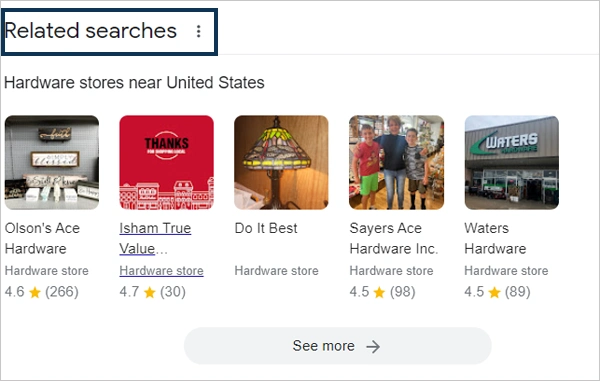
- Better Understanding of the Users’ Wants
This feature facilitates the searcher’s connection to superior content. As a result, it boosts SEO with increased re-visits and user satisfaction.
- Keywords Research
PASF is invaluable in obtaining the right keywords. When you identify and integrate these keywords, it can help Google crawlers do better indexing. This will help you rank your page better on SERPs.
- Content Ideas Exploration
The right ideas with PASF keywords can help you carve the most precise and worthy content that ranks higher.
- FAQs Ideas
You can find and use the search terms to create suitable questions for the FAQs section of your web pages. This section is important to rank better on Google.
- Improvises On-Page SEO
These search terms can also be used to increase your SEO ranks on YouTube videos by incorporating them in your title, tags, or description.
- Keeping up with Dynamic Interests
PASF can assist you in tracking the changing trends so that your content is fresh, relevant, engaging, and matches the user’s interests.
Note 🖊️
In the mobile version, People Also Search For is labeled as Related Searches.
Strategic integration of PASF terms can fill the gap between your search intent and the trending searches on Google. Let’s find out the tools that can help in such integration.
Top Tools to Find People Also Search For Keywords
Want to know the best tools to find “People Also Search For” keywords? Discovering and using the right tools for this purpose can be beneficial.
Four tools can aid your content and SEO efforts significantly.
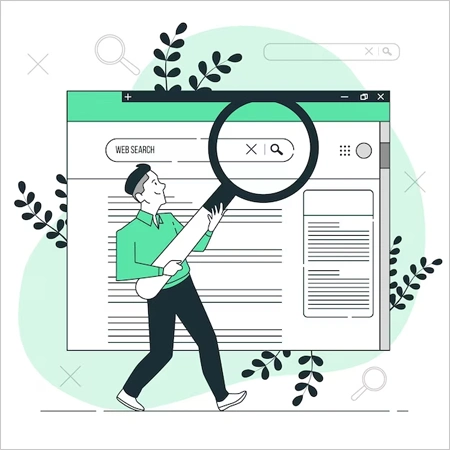
Google Search Console
It’s a free tool of Google that allows you to monitor & maintain your website’s position. Apart from Monthly Search Volume, it provides a current ranking keywords list through a Search Analytics Report. You can use this report to find interesting PASF keywords to target.
Google Trends
Query terms do change at SERPs, and it’s tough to get precise insights about their search patterns. Google Trends can be a savior to discover the popularity of specific keywords and analyze if they are worth addressing.
Keywords Magic Tool
Keywords Magic Tool is one of the best free keyword research tools. Being offered by SEMrush, it is helpful to find variations of your seed keyword. The best part is that these ideas are in the form of questions to better address the queries.
Uber Suggests
It is a great tool to optimize your research with data based on search volume, difficulty level, and related queries. So, you can find and target potent PASF keywords to optimize your content.
Do You Know? 🤔
Semrush says there are 5.9 million searches on Google per minute. This figure is roughly 8.5 billion searches a day.
However, finding keywords and updating them should be a consistent SEO process, because it is the key to staying ahead of the competition.
How to Integrate PASF for Queries to Optimize Content?
Is organic traffic to your site going down? It may be due to dynamic elements such as broken links, crawl errors, slow page load time, and featured snippets.
Sometimes, these dynamic hunting features significantly reduce the organic traffic to the sites.
However, utilizing these behavioral patterns in your SEO services can open the door to new opportunities.
Let’s look at the helpful methods to integrate PASF to encourage more organic traffic.

Unifying Searchers With Quality Content
Since PAA and PASF reward reliable content by featuring it in the PAA box, it’s best to show up there with your specific and quality answers. In this manner, your authoritative content will drive new users to your site.
Purposefully Create In-depth Content
Research well and ensure all the elements of a topic are properly incorporated into your draft before posting. Decode the users’ search patterns to get to know the intent behind those PASF queries.
Integrate FAQ Schema
FAQ is an underrated yet, powerful source to attract search traffic. Addressing relevant questions with precise answers can drive organic traffic to the site.
Affiliate Relevant Interlinks and Backlinks
Linking your content with the other related pages of your site can also help. It creates a knowledge graph and Google will identify your topical authority. You can also link to other related sites to enhance your ranking factor.
Now, your optimized content would have queries that other people searched for!
Frequently Asked Questions
Ans: It is helpful to discover topics related to your initial query with research refinement through semantic search improvement.
Ans: Digging deeper into PASF queries can yield substantial SEO results to better decipher the searcher’s intent. Using this insight, you can create content that resonates with the wider audience.
Ans: Give short, direct, and precise answers to search queries. Such answers are displayed as a featured snippet or in the People Also Ask section.
Ans: Google analyses the search terms of other users looking for similar queries and displays relevant results in a list. Also, you will have new ideas to explore.
Sources