HTML Projects for Beginners: 11 Easy Starter Ideas
Beginners at the early stage of learning HTML often find it challenging to move past just reading tutorials and building HTML projects. However, working on HTML projects will offer you practical exposure to HTML fundamentals.
Hence, we have curated a list of 11 HTML projects for beginners that will build your robust HTML foundation, along with offering you shareable portfolio pieces.
Following this, here’s a quick overview of what you will learn throughout this post:
- Why building real-world HTML projects is beneficial.
- 11 basic yet intuitive HTML projects for beginners.
- Structured learning path, along with prominent ideas to expand and showcase your work.
Download the repository template to embark on your HTML journey and start developing your first project today.
Why Build Projects — Not Just Read Tutorials
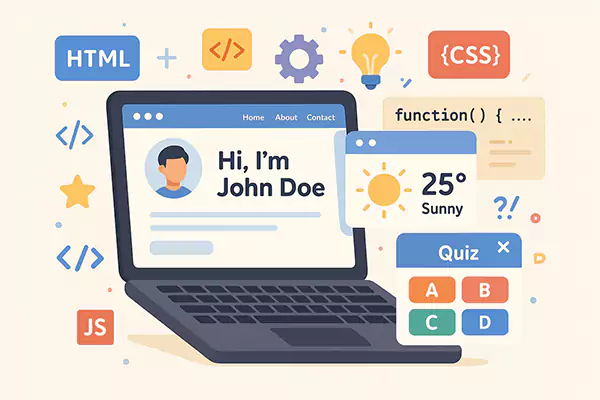
If you are a beginner learning to code, building projects is far more beneficial than just reading tutorials, as it will offer you better engagement and interaction with HTML concepts.
- Learning the difference between passive learning and active learning: Building projects is an essential form of active learning rather than a passive learning method of reading tutorials, with better exposure to HTML code, tags, and structures, and an opportunity to explore different HTML elements.
- Building projects develop problem-solving skills: While HTML CSS beginner projects offer you enhanced knowledge, they also provide an opportunity to accelerate retention and problem-solving skills by equipping you with a platform to apply theory in building a responsive website.
- Developing a portfolio mindset from Day 1: Building projects assists in debugging and fixing errors while coding, which elevates your creative thinking. Furthermore, HTML projects for beginners will prominently develop a portfolio mindset that will lay the foundation of your future progress and success.
Prerequisites / Tools / Setup
Beginners usually face the challenge of recognizing the tools or prerequisites that are required to build HTML projects. However, to make it easier for you, we have mentioned the essential tools that you need to get started.
- Tools That You Need To Get Started: An efficient text editor, a web browser, and a systematic folder structure are a few of the major essentials for you to start your HTML coding journey. Furthermore, we recommend VSCode or Notepad++ for a text editor, along with Google Chrome for a web browser.
- Optional Yet Useful Tools: When you have the essential tools to get started, you can also opt for a live server in a code editor for a local development workflow. However, you can also utilize Git and GitHub for efficient version control and deployment. Furthermore, use code playgrounds such as CodePen or JSFiddle for HTML and CSS projects.
- Basic HTML Refreshers: HTML tags, elements, structure, and semantics are a few of the basic HTML refreshers that you need to get started with basic HTML projects.
11 HTML Project Ideas (From Easiest → Progressively Richer)

We understand that it might be difficult for you to analyze the easy and interactive HTML projects for beginners. However, to assist you with your query, we have mentioned 11 HTML project ideas that can significantly enhance your exposure to HTML concepts. Read the detailed list below:
Welcome / Intro Page (“My First Webpage”)
Developing your intro page is among the easiest HTML CSS projects for beginners, as it will introduce you to the basics of HTML.
- Objective: The welcome or intro page is among the basic HTML projects that will assist you in gaining knowledge about HTML codes, tags, and elements. Also, it just requires a simple “Hello, I am an introduction” and links to attachments while practicing HTML concepts.
- Key HTML Concepts Practiced: The major elements that you will be practicing in this simple HTML project will be <h1>–<h6>, <p>, <img>, and <a>.
- Optional Stretch Goals: You can additionally set stretch goals to showcase your foundational skills by adding a favicon to include your images, along with implementing custom fonts to exhibit a distinctive font family.
- Common Pitfalls/Troubleshooting Tips: Neglecting the inclusion of the closing tag and nesting elements, along with broken links to file paths, are a few of the common pitfalls. However, you can troubleshoot these errors by utilizing a code editor equipped with syntax highlighting and using a relative path to link files.
Personal Portfolio / Bio Page
Building a personal portfolio or bio page for yourself is among the crucial yet easy HTML and CSS projects, as it will exhibit your personal and professional profile.
- Objective: The primary objective here is to highlight your personal portfolio or your professional offerings, such as your bio, skills, and contact details. However, you will be performing this with appropriate content optimization, along with efficient utilization of HTML tags and structure.
- Key HTML Concepts Practiced: The crucial concepts that you practice in these basic HTML projects would be <header>, <nav>, <section>, and <footer>.
- Optional Stretch Goals: If you wish to expand your knowledge base, you can also set stretch goals by adding links to external profiles or projects and including appropriate meta tags.
- Common Pitfalls/Troubleshooting Tips: The common pitfalls include the chances of the browser failing to locate the concerned files and the unexpected page rendering of your project. However, to fix these errors, simply verify your paths for correction and use relative paths, along with adding the DOCTYPE at the start of your page.
Resume / CV as Web Page
Another intuitive yet simple HTML project that you can build is converting your resume/CV into HTML to prominently showcase your resume and skills.
- Objective: It is among the easiest starter HTML ideas that will equip you with efficient HTML practice, where you will be utilizing semantic tags and foundational CSS concepts. Consequently, it will present a captivating representation of your skills and profile details.
- Key HTML Concepts Practiced: The essential elements that will assist you in completing these HTML CSS beginner projects are lists (<ul>, <ol>), <table>, and CSS Grid later, along with semantic tags.
- Optional Stretch Goals: Making a downloadable PDF along with different print styles is among the few additional stretch goals that can be achieved.
- Common Pitfalls/Troubleshooting Tips: Failing to use semantic HTML tags, missing heading levels appropriately, and skipping the inclusion of correct metadata are among the common pitfalls that beginners make. But these can be simply fixed with the utilization of proper semantic tags, confirming your headings’ correct order and including appropriate Meta tags.
Simple Blog Layout / Article Page
The fourth project on our list of HTML and CSS projects for beginners is building a simple and visually appealing blog layout or article page to gain knowledge of difficult HTML concepts.
- Objective: This is among the best HTML project ideas that exposes you to complex HTML tags and structures. However, it is a simple HTML project where you have to develop the primary content section for your page.
- Key HTML Concepts Practiced: The major concepts involved in building a simple blog layout/article page are <article>, <aside>, <figure> / <figcaption>.
- Optional Stretch Goals: To practice more on the foundational concepts of HTML, you can work on the optional stretch goals by adding a comment section skeleton and interface for multiple articles.
- Common Pitfalls/Troubleshooting Tips: The most common errors made by beginners are non-semantic HTML tags and skipping logical content headings. However, the best tip to troubleshoot these errors includes the appropriate inclusion of HTML5 elements, along with following the logical content hierarchy on your page.
Landing / Marketing Page
Creating a landing or marketing page is considered among the most effective HTML and CSS projects for beginners, as it acts as the initial point of contact between people and businesses.
- Objective: You have to develop a single-page layout showcasing your professional offerings to the audience, with the correct structuring of HTML elements to elevate the user experience on your page.
- Key HTML Concepts Practiced: The key elements involved in this simple design are <section>, <button>, and anchor navigation.
- Optional Stretch Goals: You can practice additional web development techniques, such as internal anchors and smooth scroll (later JS), as optional stretch goals.
- Common Pitfalls/Troubleshooting Tips: The common pitfalls that beginners face are slower loading times of their web page, along with confusing Call-to-action (CTA) and content. To troubleshoot these issues effectively, ensure that your media is optimized and use compressed files to reduce large media, along with including an action-oriented CTA.
Product / E-Commerce Mockup Page
Crafting an interactive product or e-commerce mockup page is regarded as one of the best HTML CSS projects for beginners owing to its requirement of fundamental HTML structures and elements to showcase product details.
- Objective: The objective is to build a captivating web page that effectively showcases products and offerings with their details, prices, and a shopping cart option.
- Key HTML Concepts Practiced: The primary concepts that you will be practicing with this project design are simple, including <div>, <span>, nested containers, and tags for semantics.
- Optional Stretch Goals: You can set optional yet effective stretch goals for this simple HTML project by adding a layout for multiple product cards and an add-to-cart option.
- Common Pitfalls/Troubleshooting Tips: The primary pitfalls faced by beginners are often the broken icons that are displayed instead of product images, along with the inappropriate functioning of navigation links. Subsequently, the best way to fix them is to ensure your page contains an “href” component with a value and make sure to utilize a relative path for your images folder.
Recipe / Cookbook Page
Another interesting yet intuitively simple design for a project is building a recipe/cookbook page that has your favorite recipe with relevant instructions.
- Objective: You need to craft a web page in this project that displays the recipe with clear instructions, steps, and ingredients, along with visually striking images for optimal visitor retention.
- Key HTML Concepts Practiced: The core elements utilized during the practice of these HTML CSS projects include <ol>, <ul>, <figure>, and metadata (prep time).
- Optional Stretch Goals: For optimal practice of HTML concepts, perform optional stretch goals of adding a “printable version” view to your web page.
- Common Pitfalls/Troubleshooting Tips: Beginners often face issues with unauthorized rendering of the web page and overuse of the “style” component. However, troubleshooting these frequent errors requires the simple implementation of basic HTML structure with the correct DOCTYPE and appropriate separation of HTML and CSS elements.
Survey / Feedback / Contact Form
To further enhance your web development skills, we suggest building a responsive survey/feedback/contact form to provide the audience with a platform to register their feedback and conduct a survey.
- Objective: This project will assist you in enhancing your HTML structure knowledge through the development of a captivating and responsive web page. Furthermore, you will have to build a form section containing fields for name, email, message, and choices.
- Key HTML Concepts Practiced: The core concepts practiced while building a survey/feedback/contact form are <form>, <input>, <textarea>, <label>.
- Optional Stretch Goals: The effective stretch goals that you can set during this project include developing form validation with HTML5 attributes, along with radio/checkbox sections.
- Common Pitfalls/Troubleshooting Tips: The most common pitfalls for beginners include the incorrect linking of labels with inaccurate input fields and types. Furthermore, the effective ways to troubleshoot them involve the implementation of accurate “label” tags along with the use of the correct “type” for your page data.
Photo Gallery / Portfolio Grid
The next suggestion for the HTML and CSS projects for beginners is to develop a photo gallery or portfolio grid that will exhibit your creative thinking through the effective implementation of HTML structure.
- Objective: This project will serve the purpose of highlighting your portfolio and images with a stunning design featuring a grid of images with suitable captions.
- Key HTML Concepts Practiced: You will need to practice the key elements, including <img>, <figure>, <figcaption>, and wrapping containers, to complete this simple design for the project.
- Optional Stretch Goals: To gain extensive knowledge on HTML structures and tags, set these optional yet effective stretch goals of developing a responsive layout with column changes, along with a lightbox.
- Common Pitfalls/Troubleshooting Tips: Irregular grids caused by inconsistent sizes of images and inaccurate alignment of the grid constituents are among the most common errors faced by beginners. However, we advise using “object-fit: cover” on “img” along with the “align-items” tag for troubleshooting these pitfalls.
Event / Invitation Page
Building an event/invitation page is a brilliant idea to showcase your creative skills backed by web development skills, with the use of necessary HTML tags, elements, and visual design principles.
- Objective: This is among the best HTML projects for beginners that covers the majority of HTML and CSS concepts, as you will be designing a captivating page to invite. Consequently, it will include details to inform about an event, such as date, venue, and RSVP.
- Key HTML Concepts Practiced: The core elements that you will be practicing while executing this simple design for project are time & date markup, map embedding (iframe), and structured info.
- Optional Stretch Goals: Designing an RSVP form and a countdown timer are a few of the additional stretch goals of this project.
- Common Pitfalls/Troubleshooting Tips: Since you are a beginner, you might make errors of non-semantic HTML, unclosed nested tags, and a lack of essential elements. However, these are common pitfalls that can be fixed with the browser’s developer tools and ensuring the <!DOCTYPE html> tag with every first line.
HTML5 Media Page / Embed Page
Our last recommendation is developing an HTML5 media page/embed page that is among the simple and insightful HTML projects for beginners, which offers strong practice on HTML5 media components.
- Objective: The primary objective is to build an HTML5 media page/embed page with embedded audio and video, along with a slideshow from different websites, to organize content using semantic HTML5 tags.
- Key HTML Concepts Practiced: The core concepts that you need to practice while developing this project design simple are: <audio>, <video>, <source>, and fallback content.
- Optional Stretch Goals: You can set optional stretch goals during development of this project by including captions, multiple sources, and a poster image on your website.
- Common Pitfalls/Troubleshooting Tips: The most frequent pitfalls faced by beginners include inaccurate file paths with unplayable media and non-compliance with fallback content. Subsequently, it is advised to always specify the correct path for images and content, or use a relative path, along with adding correct text inside media tags.
Structured Learning Path & Project Progression

Once you have discovered the simple HTML projects for beginners, we recommend analyzing the structured learning path, which includes tips for combining or chaining projects, along with a structured roadmap and suggestions for CSS layering. Read the detailed structured learning path & project progression tips below:
- How to combine /chain these projects: It is essential to combine or chain these basic HTML projects for beginners by embedding the essential HTML structure and elements so that portfolios, resumes, and blogs appear efficiently on your webpage. Subsequently, it will enhance your problem-solving skills and aid in exploring the integration of HTML with other key web technologies, such as CSS.
- A suggested weekly/daily roadmap: It is advisable to follow a structured daily and weekly roadmap that can assist in learning the fundamental concepts of HTML and CSS effectively. Furthermore, we recommend working on projects 1 & 2 from days 1-3, and afterwards, try to give every 2 projects a timeline of 3-4 days for completion.
- When & how to layer in CSS & JavaScript: To layer CSS, create a separate “.css” attribute and utilize external stylesheets. Also, you can use internal stylesheets for single-page projects, along with inline styling linked with a single HTML element. Following this, layering JavaScript requires the creation of a separate external file and linking it to the HTML structure to create interactive elements and execute advanced logic.
Tips, Best Practices & Learning Aids
We understand that it might seem complex for you as a beginner to build these HTML projects; hence, we have mentioned a few tips and best practices that you can follow to achieve significant results.
- Commenting on your HTML/code organization: It is an essential practice for beginners, as it assists in describing the objective of HTML elements and structure, along with easier navigation of code.
- Semantic HTML & accessibility basics: Semantic HTML is among the crucial foundational concepts to learn, as it elevates accessibility and compatibility with screen readers, as well as assists in better code readability and search engine optimization.
- Mobile-first thinking from the start: Practicing mobile-first optimization of the website from the beginning is necessary to build a focus on key content with optimal performance and visually striking design.
- Testing across browsers/dev tools: We advise testing your code across browsers/dev tools to ensure it has cross-browser compatibility. Following this, it also helps in identifying bugs and effectively troubleshooting them after inspection.
- Incremental versioning/backups: These are the core features of version control systems that assist in recovering essential data, streamlining code management, and fixing bugs, as they provide a log of your project’s growth.
Common Challenges & How to Overcome Them

Beginners with minimal exposure to HTML fundamentals often face challenges such as broken images, browser caching, or syntax errors while crafting HTML projects. However, you can follow the easy troubleshooting tips mentioned below to swiftly fix these issues.
- Broken image/link path issues: This is one of the most common issues faced by beginners due to the linking of incorrect file paths and deleted files in the specified location. However, it can be fixed using relative paths or by validating the file extension and location.
- Browser caching / refreshing: This challenge usually happens when the browser you are using keeps loading outdated data after you have made certain changes. Furthermore, to overcome this error, you can utilize “cache busting” and confirm your browser isn’t using the cached version.
- Syntax / missing closing tags: Failing to accurately close tags and inaccurate nesting of elements are among the common syntax errors made by beginners that break the page. Consequently, it is advisable to always read and review your code and efficiently use the browser’s developer tools.
- Layout problems (later, when CSS added): The layout issues with CSS usually occur when you fail to properly organize the HTML structure and elements along with an inaccurate flow of documents. However, troubleshoot this recurring issue by verifying the CSS links and box model, along with utilizing the “Styles” and “Computed” tab.
- Debugging & self-help habits (inspect element, console): Beginners often cite the browser for bugs and errors in their code and try to fix them without understanding the root cause. Nevertheless, we recommend first locating the issue and trying to fix those bugs and issues via the browser’s developer tools, including inspect element and the console panel.
Ideas to Extend & Expand Projects

Once you have a better understanding of HTML concepts, we recommend extending your learning to expand your projects by including certain CSS themes and JavaScript, and turning pages into multi-page sites. Explore these tips in detail below:
- Add CSS styling/themes: Adding a captivating design to your web page with the help of CSS styling/themes will elevate the visual appeal and help in understanding structures and elements that result in higher visitor retention.
- Add JavaScript interactivity: Embedding JavaScript prominently enhances HTML projects for beginners’ responsiveness and interactivity by elevating user experience through improved response to user tasks and better content manipulation.
- Use CSS Grid / Flexbox to redesign layouts: These are the robust tools that provide dynamic layout to your webpage, as you need to use CSS “Grid Container” and “Flexbox” to optimize element arrangement.
- Turn pages into multi-page sites: We recommend turning pages into multi-page sites to get a deeper insight into the file organization of a website structure and to establish a comprehensive view of web projects as a collection of integrated projects.
- Host on GitHub Pages / Netlify / Vercel: Hosting your HTML projects for beginners on these platforms can streamline your tasks, as they manage all serverless infrastructure and offer a user-friendly design with free hosting facilities.
Showcase & Share Your Work
Building your portfolio to display and share your completed projects is equally important, as it will significantly boost your confidence, along with showcasing your creative thinking and abilities to a wider audience. Subsequently, you can follow certain tips mentioned below to effectively display your work.
- How to deploy/publish small HTML sites: You can deploy or publish small HTML sites with the use of static sites such as Netlify or Vercel, along with a GitHub repository for the public to showcase your project to the audience.However, you can also use HTML hosting services such as Tiny.host to create a shareable link.
- Tips for making a lightweight portfolio site: We recommend building a clear structure of your content with the focus on essential elements and a simplified layout to develop an optimized portfolio site. Consequently, organize your resources efficiently with the use of compressed pictures and utilize accurate HTML5 semantic tags.
- How to write project descriptions (what you did, what you learned): Writing clear descriptions by mentioning an appropriate project title, goals, and core features is essential for a better project presentation. Furthermore, highlighting the technologies used and HTML concepts is necessary to describe the project workflow.
- Encouragement to get feedback/iterate: Working on feedback and iteration on completed HTML projects is a crucial aspect of ensuring continuous learning and a beginner’s growth in web development. Subsequently, make sure to implement the feedback pointers in the project structure to achieve better results.
Wrap-up & Call to Action
It is essential for you, as a beginner, to value building projects rather than depending on just tutorials for theoretical knowledge, as developing HTML projects offers you significant exposure to practical HTML concepts and fundamentals.
The next step in your HTML journey is to pick one project now, and you must commit to finishing it to develop practical coding skills.
Furthermore, we recommend sharing your completed projects or their links to a GitHub repository to build a captivating portfolio that significantly showcases your work.
When you have completed these HTML projects for beginners, we advise you to style these projects afterward with CSS.










