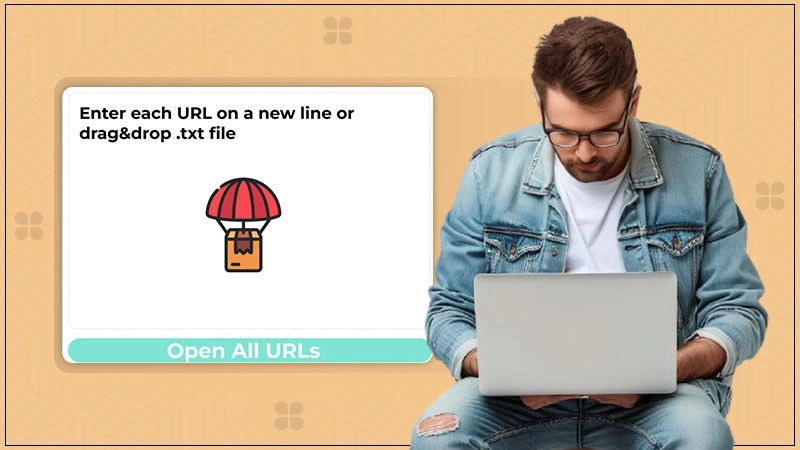Facebook Creator Studio: A Complete Insight
A few years ago, people used to access the business page of Facebook for gaining insights of their businesses, but with the passage of time social media has evolved a lot and as a result, Facebook has come up with a new “Facebook Creator Studio”.
Using this creator studio, a user can avail all the tools on a single platform and can carry out the procedure to post, manage, monetize, etc across the Facebook and Instagram accounts in an easy manner and on a single dashboard.
What is Facebook Creator Studio?
It is a free dashboard that a user can use to manage the Facebook and Instagram accounts. It aggregates several features like social media analytics, community management, and more at a single destination. So, a marketer or an influencer does not have to panic while accessing.
It is available for both mobile and desktop users. All you have to do is, go to business.facebook.com/creatorstudio or you can click here but before accessing it, you must be logged in to the Facebook account else you will not be able to access the Facebook Creator Studio.
If you are willing to access the Facebook Creator Studio on mobile, you may go to the creator studio app from the app store (in the case of Apple) and Google Play store (in the case of Android) and search for “Creator Studio” app.
Features of Facebook Creator Studio
Once you logged in to the Facebook creator studio, you will get to see a dashboard comprising several tools and options. These features are being depicted below one by one. This way you will get to know about the features and operations provided on the dashboard. Let us have a look at them.

1. Create Post
By using this tool you can post something on the wall either in the form of photos, text, or video. Also, this tool facilitates the scheduling of Post.

2. Content Library
It comprises several features and all these are dedicated to carry out content management in an easy way, for example, Posts, stories, clips, and much more. All these are discussed below, have a look at them one by one.
- Posts- In addition to creating and scheduling the posts, this feature also allows users to review and analyze the posts published earlier. When it comes to filters, there are several filters available like Post type, Post Status, date, and many more. Using them you can easily analyze the most popular and least popular posts, later, on the basis of these references you may decide what you should opt-in for future posts. It is a complete dashboard for checking any kind of post whether it is expired, scheduled, or anything related to it.
- Videos you can crosspost- It allows you to share the video which is shared already on one page to another page. For this, all you have to do is, select the video which you want to share and choose the crosspost option and finally, you will get the video shared on another page.
- Playlist- It is useful if you are willing to classify the videos by giving them a certain title. Also, this is quite helpful to the users as they will not have to search the video by long scrolling the page and hence can find the desired video without wasting much time. To achieve this, select the page, add the video and simply enter the name of the playlist.
- Posts Timeline- Once clicked on it, a list of several published posts along with the data of users’ engagement can be seen. Also, here you may find the historic data of your posts from the very beginning. It also allows searching for a specific post without any hustle.

3. Insights
It is necessary when you want to get into the minute details of the published posts like how many users viewed your content, more specifically what is the age group which viewed the most, etc. Insights comprise several options like Activity, Audience, Retention.
- Activity- Under this option you may analyze the data by entering any date range and further inside the metric you may conclude the number of engagements of the post. Further, this analysis can be filtered out under organic and paid segments.
- Audience- Here you can gather the details of the audience like age, location, country, etc.
- Retention- This indicates how many people have stayed long while watching the posts published. The greater the retention value, the greater is the user’s watch time.

Inbox
It is a stand-alone destination of messages and comments from Facebook and Instagram. So, from here you may get every notification from both the social media platforms and it will not let you panic while searching the messages from one platform to another.

Monetization
It refers to the process of conversion of data or an asset into cash. Here, there are sub-options like Page Eligibility, In-stream Ads, and more. These have been provided below.
- Page Eligibility- Content creators can make the most of the monetization options available with Facebook but before that, it is required to maintain the threshold which is a minimum of 1000 followers and 15000 post engagement, that also within 60 days. If this criterion is fulfilled, you may start earning very soon and can take it as a secondary source of earning i.e. passive income.
- In-Stream Ads- If you have been declared eligible for monetization then this In-stream ads section is of great use for you. As here in this section, you can keep the track of your earnings with reference to the ads shown on your posts.
- Policy Issues- Here the details regarding the breaches of monetization are provided, using these, an individual can easily get to know the steps to keep the monetization on track.
- Rights Manager- For this, you will have to choose a page that has already been approved, and under this, you may check settings, help, disputes, and much more.
So these were the details regarding Facebook Creator Studio. From here you can get a very good insight about the same.