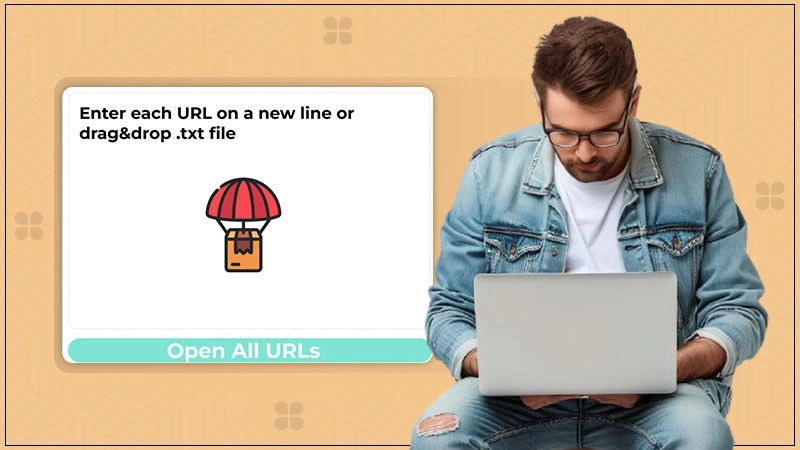Google My Business Latest Update – New Features
Google my business is basically used to do local SEO. It is used to manage the online presence of a business or organization across google search and maps. Also, it helps in showcasing the business information to a wide user base. One of the main benefits of this tool is that it allows you to expand your reign to the maximum number of users which is not the case with offline marketing methodologies.
Google My Business latest update has been released and under which it has changed its name. Earlier it was known as Google My Business and now it has been changed to Google business Profile. Also, Google has decided to retire Google My Business so that people can take benefit of the new features with the new name i.e. Google Business Profile.
Top 4 Google My Business latest update
Google My Business latest update has come up with new features, which are described below.
Direct Search

It facilitates the Businesses or organizations to search their business directly by typing on the google map search or simply on the Google search. This feature has reduced the efforts which were required while searching the respective business name on the dashboard.
Easy Verification

Business owners can now verify their business profiles with just a few clicks, streamlining what was previously a lengthy process. This update also introduces an option to respond to user comments directly, fostering interaction and engagement. For businesses aiming to maximize local visibility, considering tailored local SEO services can further boost their online presence.
Search Page Modification

With the advent of google my business policy, it has become easier to do the modifications easily. Earlier it was not the case. Now the business owners can even know the status of their profile, whether it is public or not. In addition to this, it also gives the liberty to edit the business details directly from the search page (which was not possible earlier). Businesses seeking a competitive edge might also benefit from expert SEO services.
Direct Messaging

With the Google My Business latest update, messaging has evolved to its peak for the purpose of enhancing the local SEO process. Earlier, the option of messaging was available in desktop mode of google map but now it is also available in the mobile version of Google Maps. With Google My Business algorithm update, it has become easier to interact with the customers on the go. Also, this feature helps in attaining trustworthiness, which is very essential for any business growth.
Manage Google Business Profile
It is quite easy to manage Google Business Profile, it does not require you to be an expert while accessing it and all it takes is just a presence of mind. There are basically two types of business profiles possible, one is a single location business whereas the other is a multi-location business. There is not much difference while accessing both of them. Let us check them one by one.
Single Location Business Profile

If you have your business at a single location only and want to access it online. In order to do so, you can open up the business profile from the Google Search option or may also try opening up the business profile using the Google Map. Also, if you have access to the google account, using which you used to manage the business profile, you can simply type the name of your business or organization in the search bar of the Gmail account and the panel of the business profile will open up, using which you can access your business online.
Multi-Location Business Profile

If you have multi-location businesses and want to access them online, then you do not have to worry much about it as the process of accessing the multi-location business is quite easy and does not require much effort and all you have to do is open up the Google Business dashboard from the desktop and it is not possible to access the business profile directly from the Google Map.
Importance of Google Business Profile
If you are wondering, why it is necessary to act according to the Google My Business algorithm update, I would like to assure you that it is quite necessary, otherwise, you will not have your business visible to the desired audience, and this way your business will suffer the most. Also, if you do not abide by the latest updates of Google, your business profile will not get optimized correctly. Also, it is quite necessary to have a business profile enrolled in the Google My Business listing, else your online reign may get lost to a greater extent, later which will require huge effort to correct the business profile.
You may use any photo, video while creating the Google Business profile but make sure whichever content you are uploading is not copyright protected else it will be difficult for your business profile to get optimized according to the Google My Business algorithm update.