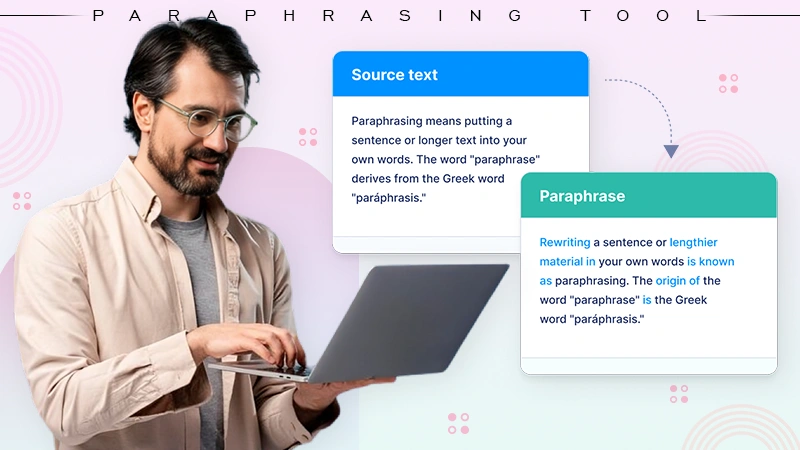Here’s What You Need to Know About Google Word Coach
Google Word Coach is a vocab-building tool that aims to help people develop proficiency in the English language. Specially designed to cater to non-native English speakers, this tool can strengthen your hold on English. You can access Word Coach through Google and Chrome browsers.
Just navigate to the Google Search Box, enter your query for any word, and you will find the word coach underneath its meaning. This is how it will look!
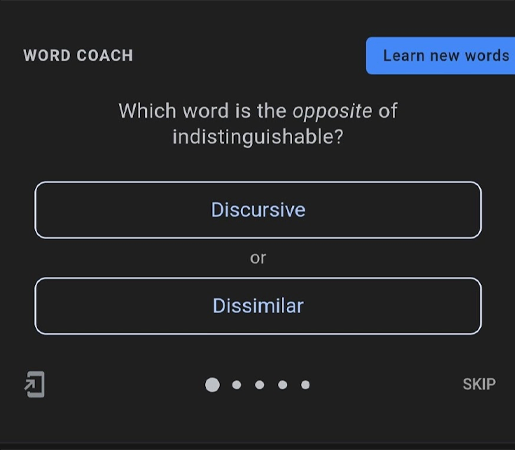
Want a detailed overview of this fun word game?
Sail through our guide to learn how to use Google Word Coach and expand your English vocabulary while playing fun word games.
What is Google Word Coach?
Google Word Coach is a word game developed by Google to enhance the English vocabulary of non-native speakers. It was launched back in 2018. Since this vocabulary game was initially developed for non-English-speaking countries, it is available globally except for United States regions.
The game stands out from all of Google’s Easter Eggs and other features. You can access it on the Google search app on your mobile phone. When you do Google searches for English word meanings on your device, you are likely to see the word game with a question. It fulfills the requirements of many people who need a word coach for English learning. The game is simple: just play, score, and head to the next level.
Levels and Types of Questions in Google Word Coach Game
The Google Vocab game has only two levels – Level 1 and 2. Level 1 consists of 5 questions, whereas Level 2 has no end. Moreover, Google has ensured the game remains fun, and hence you will notice a diversity of questions all along. Here is the list of types of questions you will get while playing the Google Word Coach quiz :
- Antonyms: Which word is the opposite of East?
- Image: Which image best fits the word seal?
- Similar Word: Which Word is similar to West?
How to Open Google Word Coach and Play?
You can search on Google or type the URL, regardless of your method, the Word Coach is only a few steps away from your screens. We are providing below the step-wise information to go about the Google Word Coach game:
Step 1: Search Google Word Coach:
Launch your Chrome browser, and search for Google Word Coach, you can also enter the URL https://www.googlewordscoach.com/ to access word games. Apart from this, you will always see the Word Coach game while searching for the meaning of the English terms on your mobile.
Following the meaning of the word, there will be a translation and definition box; under it, you will find the word coach game.
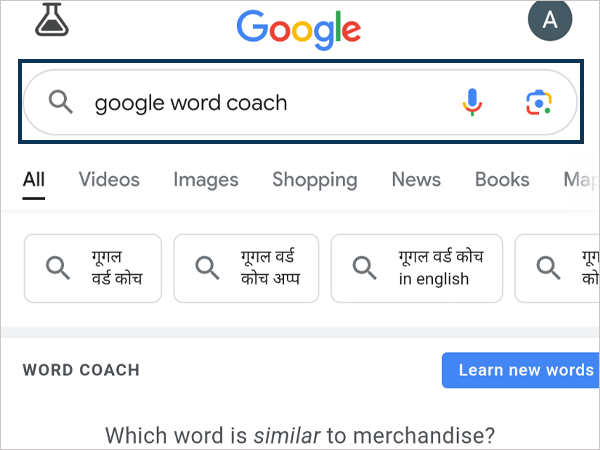
Step 2: Start Answering the Questions
The game asks for vocab-related questions, and you have to select one of the suggested words as an answer to score. For the right answers, you will get some points, which will keep adding. One level has only five questions, and with each right answer, you will be awarded a score of 120, which adds up to 5 questions.
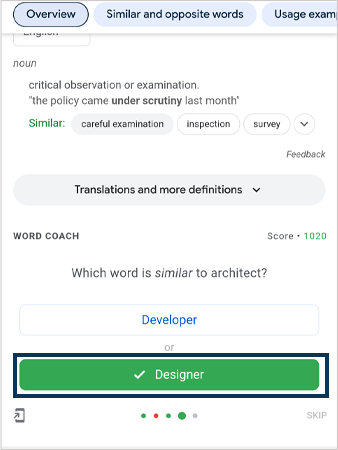
Step 3: Total Score
Once you finish the game, your total score will be displayed on the mobile screen. The overall score is 600, and your total score depends on the right answers given by you.
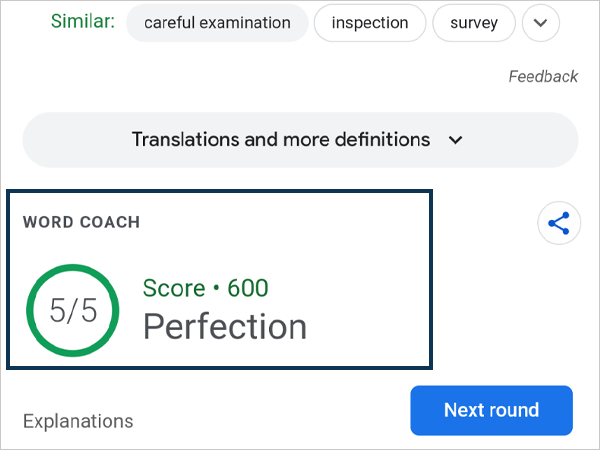
Step 4: Go for the Next Level
Continue playing the game by tapping on the Next Round option presented below.
Remember that this game is only available through the Google app on devices and can’t be downloaded from other app stores. The sole purpose of the app is to enhance your vocabulary, but it has other benefits too, which we have discussed in the subsequent section.
How Google Word Coach Benefits Non-English Speakers
Here are some of the additional ways, Google Word Coach benefits its players!
- Enhanced Vocabulary: Playing the game will positively influence your English vocabulary and help you build upon it.
- Fun and Interactive Learning: Since you get rewarded for every right answer, the learning becomes fun and interactive as well.
- Variation of Question: In every other question, you will have a variation, which ensures multi-way learning.
- Learning on the Go: Since the learning game is available in the Google search app, it can easily be accessed anywhere, anytime.
- Personalized Learning: Google provides for the competence level of the user, and then the game is adjusted accordingly.
- Aids Employability: For the non-native English-speaking community, developing their English word knowledge will help them get more employability skills and better opportunities.
- Good for Better Cognitive Ability: Studies have long proved that multilingual people have better cognitive skills. So the game will not only help you improve your English vocabulary but will also ensure employability skills and can also do wonders for your learning abilities.
Google Word Coach for Young Learners
Google Word Coach is the best choice for your kids to establish a strong foundation in the English language. It is especially beneficial for kids who are in the 4th grade or higher.
Google Word Coach for Class 4 and higher: Developing English Proficiency
Google Word Coach for Class 4 and higher will help your child get hold of English in the early stages. Class 4 is a critical point in education; at this stage, kids can use the Google Word game to prepare for standardized grammar tests. These tests could include things like spelling bee and other language and English word proficiency.
Google Word Coach for Class 6 and 7: Advancing and Mastering English Proficiency
Google Word Coach for Class 6 provides for the increasing language proficiency required for this pivotal stage of learning.
The expanded vocabulary, preparation for assessment, and adaptive learning are some approaches that are followed throughout the game. Questions are written in a gaming format, which motivates the learners to progress. Additionally, you can set learning goals for the kid to keep track of their improvements and proficiency in the English language.
As Google adapts to the learning level, the Word Coach keeps upgrading, which provides a diverse range of vocabulary. Interactive learning makes children aim for higher scores while strengthening their hold on the English language.
With the assistance of Google Word Coach, students can practice their English vocabulary for exams like the SAT, GRE, TOEFL, and IELTS, which are based on English vocabulary.
Do You Know❓
Google Word Coach’s highest score is 2,146,600, which was scored by Aarik Bhui in 2023.
Alternatives to Google Word Coach Quiz
Google Word Coach is not available in the US, as the focus was to help non-native speakers learn the language. So in case you are someone living in the US looking to upgrade your English, here are some of the alternatives that you can refer to:
- Site Word Coach
- Vocabulary builder
- Learn English Words for Free
- IELTS Word Power
- Sight Words Coach
- Spell Mania
- Word of the Day
Conclusion
Google Word Coach is a free platform to enhance English vocabulary. We think the Word Coach app would be a good idea; however, Google has yet to launch its app version.
Nevertheless, it’s a boon for non-native speakers struggling to get a hold of the English language to become employable. Even school kids can reap the benefits and develop a strong foundation of word proficiency in English.
Suggested read: What is Google People Card and How to Add Yourself to Google People Card
Frequently Asked Questions
Sources: