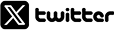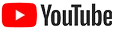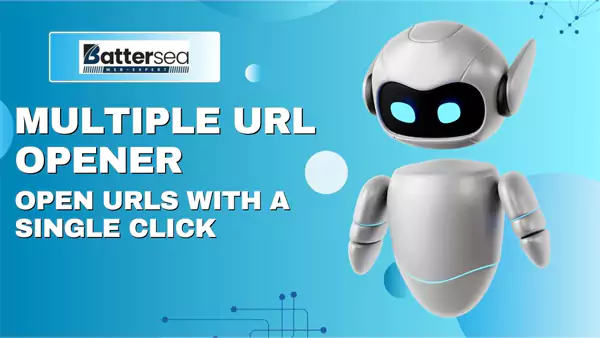
Fed up with opening multiple URLs in your browser?
Here’s the solution: use a multiple URL opener and open all desired links at once.
The repetitive opening of URLs in multiple tabs is a tiresome process. To bypass this strenuous exercise, you can use this tool. Whatever browser you are using right now, you can access this tool with utmost convenience. However, you might need to make some elementary changes in the browser settings to ensure its compatibility.
In addition to using this tool, we have thoroughly explored and explained all related aspects of it. You must go through the following information to understand and use it effectively.
What is a Multiple Link Opener?
Multiple link opener is an online tool that facilitates opening multiple URLs at once. You can either add URLs altogether through copy and paste or enter links manually to open all URLs simultaneously.
Some common sources of this magnificent tool are openmultipleurl, openallurls, webfx, and incrementors. All these service providers are dependable options for this tool.
You can open any number of URLs in this tool. However, it is highly advisable to consider your system configurations while executing some bulk links.
This tool, along with others like paraphrasing tools and email marketing automation tools, is widely used in general digital marketing practices.
Now, let’s review its dimensions to gain a better understanding.
Which Browsers are Compatible with Multiple Link Openers?
Multiple URL openers are compatible with almost all commonly used browsers. These browsers are used on diverse operating systems, which enhances their compatibility and access.
This tool has been successfully tested on the following browsers.
- Google Chrome
- Mozilla Firefox
- Microsoft Edge
- Safari
- Opera
- Midori
- Brave
While using it in these browsers, you need to follow a simple, few-step process, which is extensively explained in the next section.
Steps to Use Multiple URL Opener
Employing this tool is simple and convenient, yet we have provided you with the process of using it. This process is common in all browsers. However, you need to navigate through tabs that might spell differently in your respective browser.
- Search for a relevant multiple link opener on a search engine such.
- Go to browser settings → privacy and security → site settings → “website of the link opener” → Allow popups.
- Copy all the required links and paste them in the text box of the link opener shown above.
- Click “OPEN”.
These steps will align your browser settings with this tool. It is a one-time process, and you can use this tool any number of times after making these simple changes in your browser.
Where Can You Use Multiple URL Opener?
The bulk URL opener is employed in multiple fields, be it digital marketing, education, or daily tasks. Some prominent uses that are worth discussing are mentioned below.

- SEO Auditing: It can be used for backlink analysis, SERP analysis, and internal link mapping to examine website performance through SEO practices to boost organic search engine optimization.
- Research: Opening different links in multiple tabs helps in gathering information on the concerned topic.
- Content Creation: From searching relevant information to opening and embedding potential links and exploring novel ideas can be done through this magnificent tool.
- Fact-checking: It can be used for verifying any information across various dependable links.
- Online Shopping: It helps explore the desired product from different online platforms to compare their prices and features, and other specifications.
Its features and utilities make it beneficial in a distinct manner.
Benefits of Multiple URL Opener
Multiple URL opener has several benefits, such as easy accessibility, free of cost, and extensive compatibility. These advantages have been conspicuously mentioned below, with their corresponding explanation.
- Compatible with the Majority of Browsers: It is supported by all major browsers, and is prominently used in day-to-day life and professionally.
- Free of Cost: The application is free of cost and can be used any number of times without paying a penny for it.
- Easy to Use and Execute: Using this tool is a few-step process, easily understandable and executable.
- No Need to Install Any Application: The application is completely online and does not require installation.
Conclusion
The Multiple URL opener is a multifunctional and highly compatible online tool used for various purposes. Use it on any popular browser with some elementary tweaks in the system. The analysis of the aforementioned applications and benefits of this link opener depicts its utility in various fields. So, use this versatile bulk link opener to simplify the time-consuming operation of opening multiple links.
FAQ
Q. How many links can be opened in a multiple-link opener?
Ans: Multiple URL Openers can open any number of URLs simultaneously, depending on your system configuration.
Q. Which browsers are compatible with Multiple URL Opener?
Ans: Multiple URL Opener is compatible with all prominent browsers such as Google Chrome, Mozilla Firefox, Opera, Microsoft Edge, and Brave.
Q. Does Multiple URL Opener need any extension or application to install?
Ans: No, Multiple URL Opener doesn’t require installing any extension or application to work.
Q. Is Multiple URL Opener safe to use?
Ans: Yes, Multiple URL Opener is completely safe and secure to use, as it is a purely online tool that does not demand any personal information or other inputs.