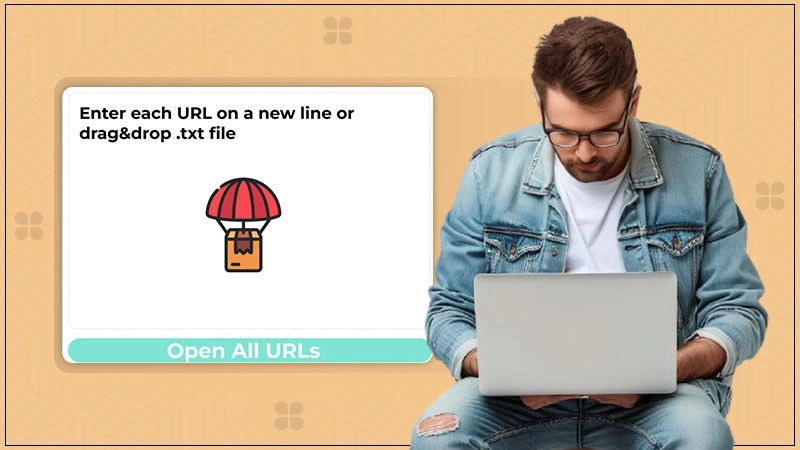Site Success: Using a Traffic Checker
Gauging the popularity and reach of your website is vital if you’re a budding blogger, a growing business, or an established brand. Understanding your viewers’ behavior arms you with the power to craft better content, optimize your marketing strategies, and ultimately, boost engagement and conversions. For this reason, utilizing a website traffic checker is a key element in the pursuit of online success.
As we delve into the capacity of different tools and methodologies, it becomes evident that learning how to check the site’s traffic should be a prime focus for anyone serious about seizing the digital realm’s opportunities.
Utilizing Analytics to Check Website Traffic
In the digital marketer’s toolkit, analysis tools are the equivalent of a crystal ball. They provide clear insights into the nuances of performance, visitor behavior, and trends. Here’s the guide to leverage them:
Google Analytics: The Premiere Website Traffic Checker
The most widely used service, Google Analytics offers a rich array of features to measure activity. Once set up on your site, it allows you to view real-time data, understand visitor demographics, assess acquisition channels, and see which content captures your audience’s interest.
Alternative Analytics Platforms
Simpler tools as an alternative to Google Analytics, such as StatCounter or Clicky offer user-friendly interfaces and a straightforward approach to the site’s metrics. For WordPress users, plugins such as Jetpack provide elementary analysis directly within the dashboard.
Beyond Traditional Analytics
Whereas platforms are the gold standard, there are additional methods and tools to expand your understanding of traffic:
SEO Tools as Traffic Checkers
SEO platforms such as Ahrefs, Moz, and SEMrush are not only for optimizing your content but also serve as powerful tools. They provide insights into site ranking, keyword performance, and competitor data which can be invaluable for understanding your own number of visitors in context.
Social Media Insights
This modern instrument involves analyzing the data from your social media efforts. Facebook Insights, Twitter Analytics, LinkedIn Page Analytics, etc. break down the numbers originating from your social campaigns, revealing how effectively you’re driving visitors to your site.
Heat Mapping Tools
Understanding the incoming crowd isn’t just about numbers; it’s also about user behavior. Hotjar and Crazy Egg offer heat mapping solutions that visually represent where visitors click and the way they interact with your website, offering deeper insights than conventional calculations.
Monitoring Referral Traffic
Backlinks are a major factor that can drive a significant amount of traffic to your web page. Monitor your referral performance to identify which backlinking strategies are successful and which might need reevaluation. Tools similar to Google Analytics and Ahrefs are effective in checking this aspect of your performance.
DID YOU KNOW? Organic traffic is responsible for 53.3% of a website’s traffic.
The Competitive Edge: Knowing the Others
Sometimes, checking your site’s visitors also involves understanding how you stack up against competitors. Websites similar to Alexa and SimilarWeb provide estimates of competitors’ performance and behavior, granting you the perspective needed to benchmark your website’s performance and set realistic growth goals.
The Power of UTM Parameters
For a more granular analysis of sources, you can try employing UTM parameters. These tags added to your URLs enable you to track precisely where the viewership originates, especially useful for monitoring campaign performance across various channels.
UTM parameters help in monitoring the overall performance of your site based on different factors. It also tracks the social media performance of your enterprise. Within analytics tools, you can analyze metrics like total goal conversions, bounce rate, and average time on-site for each campaign.
Email Campaign Analytics
If you use email marketing, your campaign platform likely includes features that show that many subscribers are clicking through to your site. This is another form of checker that highlights the effectiveness of your email content.
Customer Feedback as Traffic Indicator
Sometimes, the most organic way to check on the success of traffic-generating efforts is to listen to your customers. Surveys, feedback forms, and direct customer interaction can supplement quantitative data with qualitative insights.
DID YOU KNOW? 75% of people will never go past the first page of the Google search results page.
Conclusion
Checking website traffic is more than a numbers game; it’s a strategic endeavor that can inform every aspect of your online business. In a realm where data is king, a platform is your loyal advisor, constantly updated with the pulse of your digital empire’s heart.
In an era where every visitor can be a potential customer, influencer, or brand advocate, understanding the flow and behavior of your website traffic has never been more captivating. Through sophisticated analytics, SEO tools, or direct customer feedback—the task of checking your number of visitors is an ongoing process of refinement and growth.
So, harness the power of your chosen tool and let the data light your way to unrivaled online success.